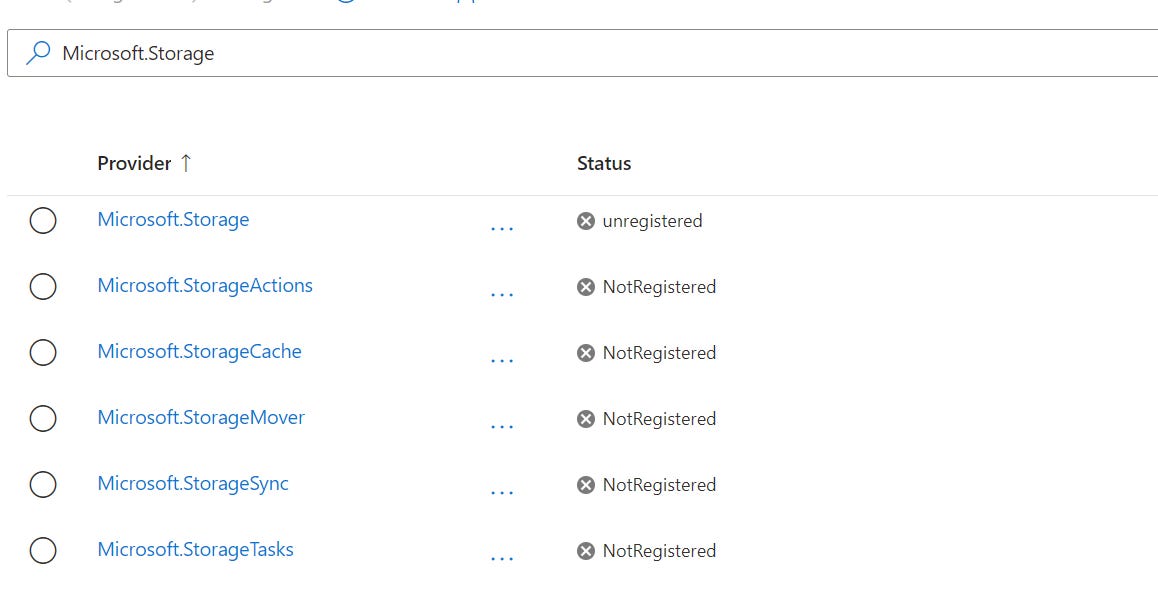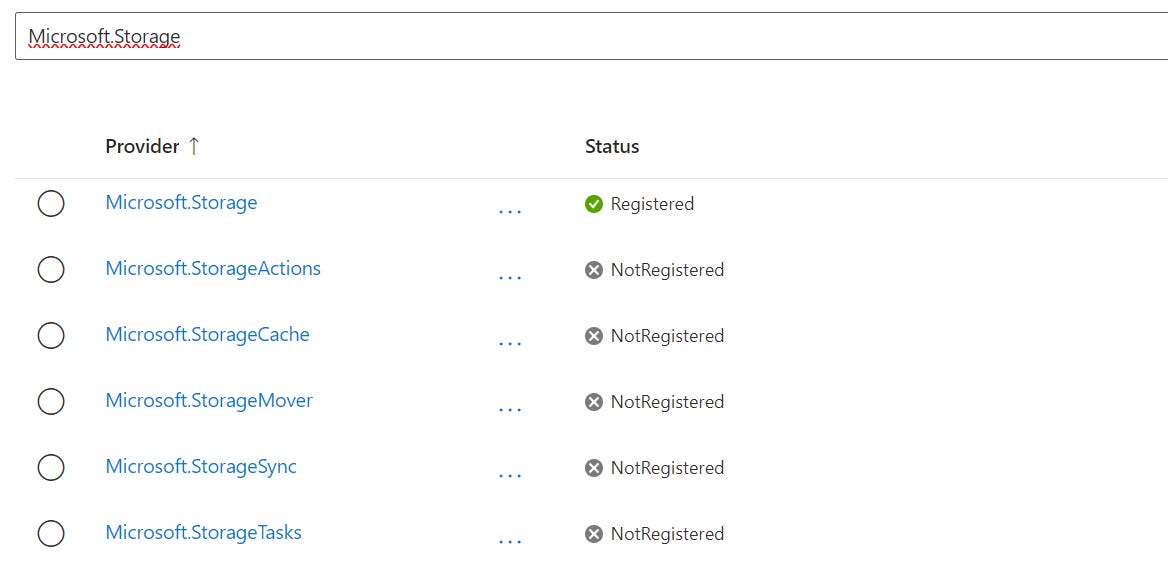Solution to this error on Azure Portal:
There was an error trying to validate storage account name. please try again
You may encounter this error on newly provisioned subscriptions.
It pops up when you try to create a storage account either within an Azure resource that uses a storage account, such as Azure Synapse Analytics.
I personally experienced this error while trying to create an Azure Synapse Analytics resource. I needed to select a data lake storage account which will be used for storage.
This error is due to an unregistered resource provider: Microsoft.Storage.
It needs to be registered and then try to create the error again.
On Azure Portal, navigate to "Subscriptions".
Select your Subscription:
In the left menu blade, find and click on "Resource providers" in the left-hand menu under the "Settings" section.
Search for the Microsoft.Storage and you will notice that it is unregistered:
Click on the three dots and click on Register to register the provider.
Now try to create the storage account, you would be able to complete this task without any errors.
That’s all for today.