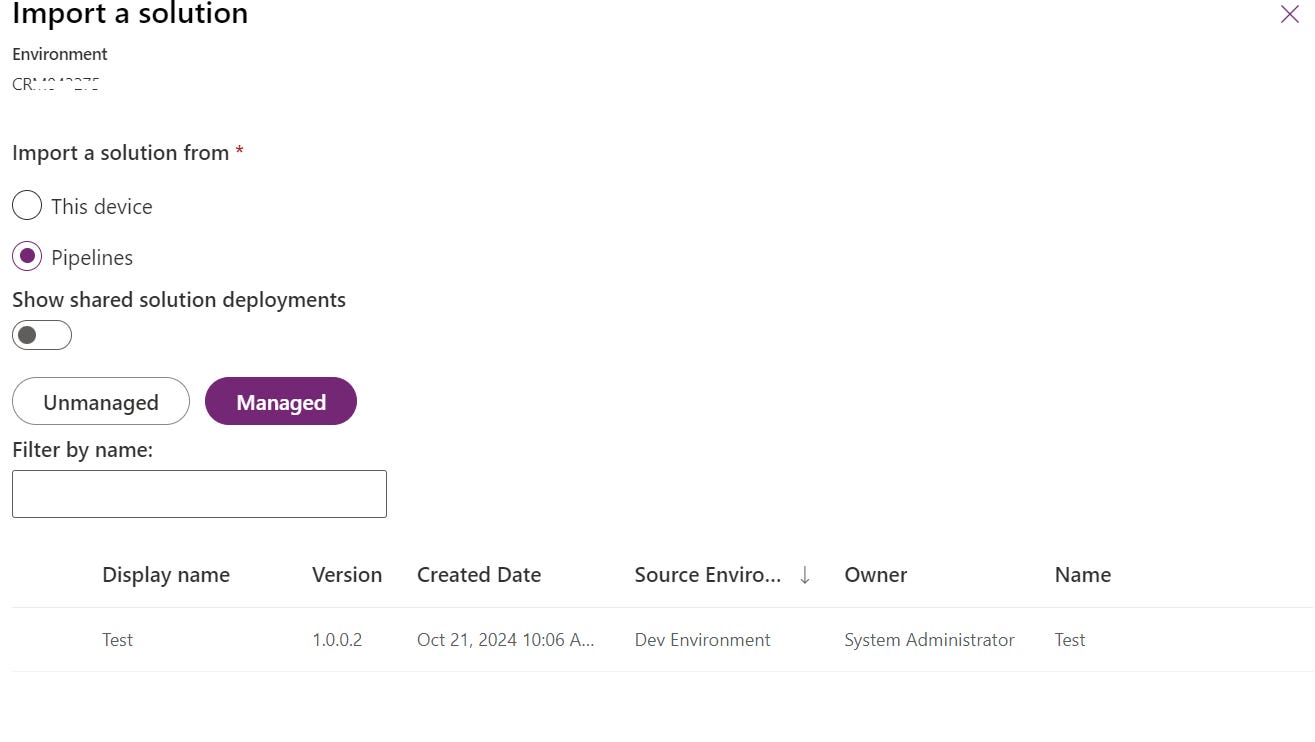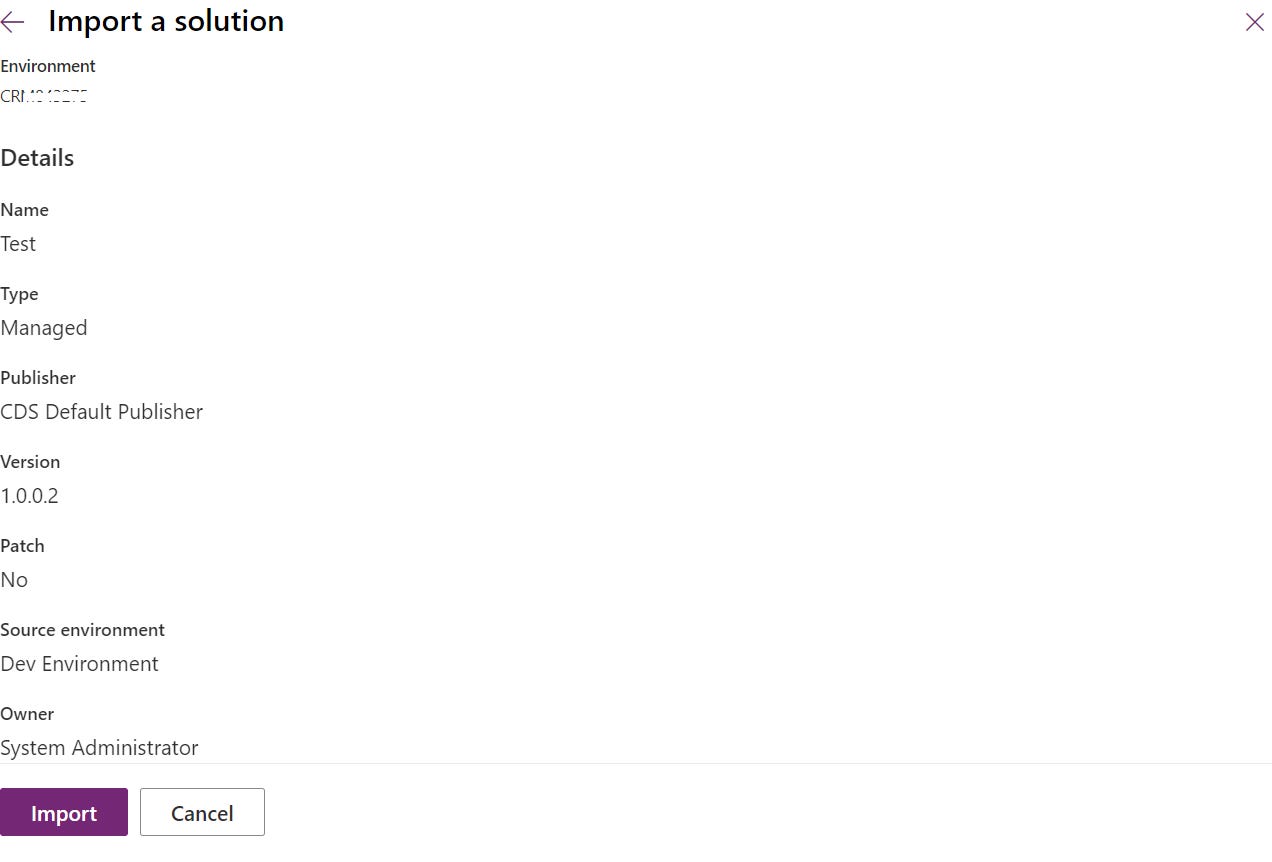No zip files. Import solutions from the environment’s associated pipelines host.
Exciting update for you if you are using Power Platform Pipelines.
This was announced last week and I already tried this in my environment to see if it works.
If you are yet to try out Power Platform Pipelines, then read this post I made few weeks ago to learn what it is and how to set it up: Full Tutorial: Pipelines in Power Platform
After successfully deploying a solution via pipeline, you can import the solution into another environment associated with the host without having to first export a solution out and importing the zip file.
Use case:
- Need to hydrate a development environment with a solution that you’ve deployed via Pipelines in the past.
- You are an admin and one of your makers left the organization along with their personal dev environment.
Now, you don’t have to look for the solution manually or upload a .zip file!
All solutions deployed through pipelines are now easily accessible in the solution import experience.
Let’s quickly run through how to do this:
Pre-requisite:
You must have at least one deployed solution via pipeline.
Now go to the environment where the solution is to be imported
Click on import a solution
In the import a solution from, click on Pipelines
A list of solutions that were successfully deployed via Pipelines will be displayed.
Select the one you want to import to the environment and click Next
Click Import to begin the import process.
And that’s all, you have your solution imported just like the regular solution import process.
I hope you are excited as much as I am for this new feature with Power Platform Pipelines.
You can look up the official announcement from Microsoft here: Exciting New Updates for Pipelines in Power Platform
That’s all for today & see you in the next one!