Working with Azure Devops
What you need to know as a developer
As a developer, you may need to work on a project managed with Azure DevOps, I hope this basics gives you a background of this amazing service:
Azure DevOps is a set of tools and services that make it easier for us to work through all phases of software project.
It allows organizations to create and improve products at a faster pace than they can with traditional software development approaches.
What exactly is DevOps? DevOps brings together people, processes, and technology, automating software delivery to provide continuous value to your users.
DevOps automates and speeds software delivery. It makes your process and your products more reliable
Who can benefit from Azure DevOps?
Small and Large scale enterprise depending on what they need Azure devops for.
Generally, you will find AzureDevOps deployed in either of the two ways below:
Azure DevOps server: This one is the on-premise version. Organizations use this when they need their data to stay within their network.
Azure DevOps service: This is the cloud option. It comes with access to cloud build and deployment servers, and application insights. This is the most common way to use Azure DevOps.
Key Components of Azure DevOps:
There are a few component involved to configure and manage your Azure devops environment.
-Boards: Delivers a suite of Agile tools to support planning and tracking work, code defects, and issues using Kanban and Scrum methods.
-Repos: Provides Git repositories or Team Foundation Version Control (TFVC) for source control of your code.
-Pipelines: Provides build and release services to support continuous integration and delivery of your applications. This is where CI/CD processes are defined.
-Test Plans: Provides several tools to test your apps, including manual/exploratory testing and continuous testing.
-Artifacts: Allows teams to share packages such as Maven, npm, NuGet, and more from public and private sources and integrate package sharing into your pipelines.
Billing:
Costing and billing on Azure happens through a Azure subscription and that's something that is defined at the Azure organization level.
Common things devs do on Azure DevOps:
View assigned tasks on the board, update the status of the tasks
Merge a code to the main branch by first creating a pull request
Approving pull requests of others
Approving pipeline builds.
That’s all for today.


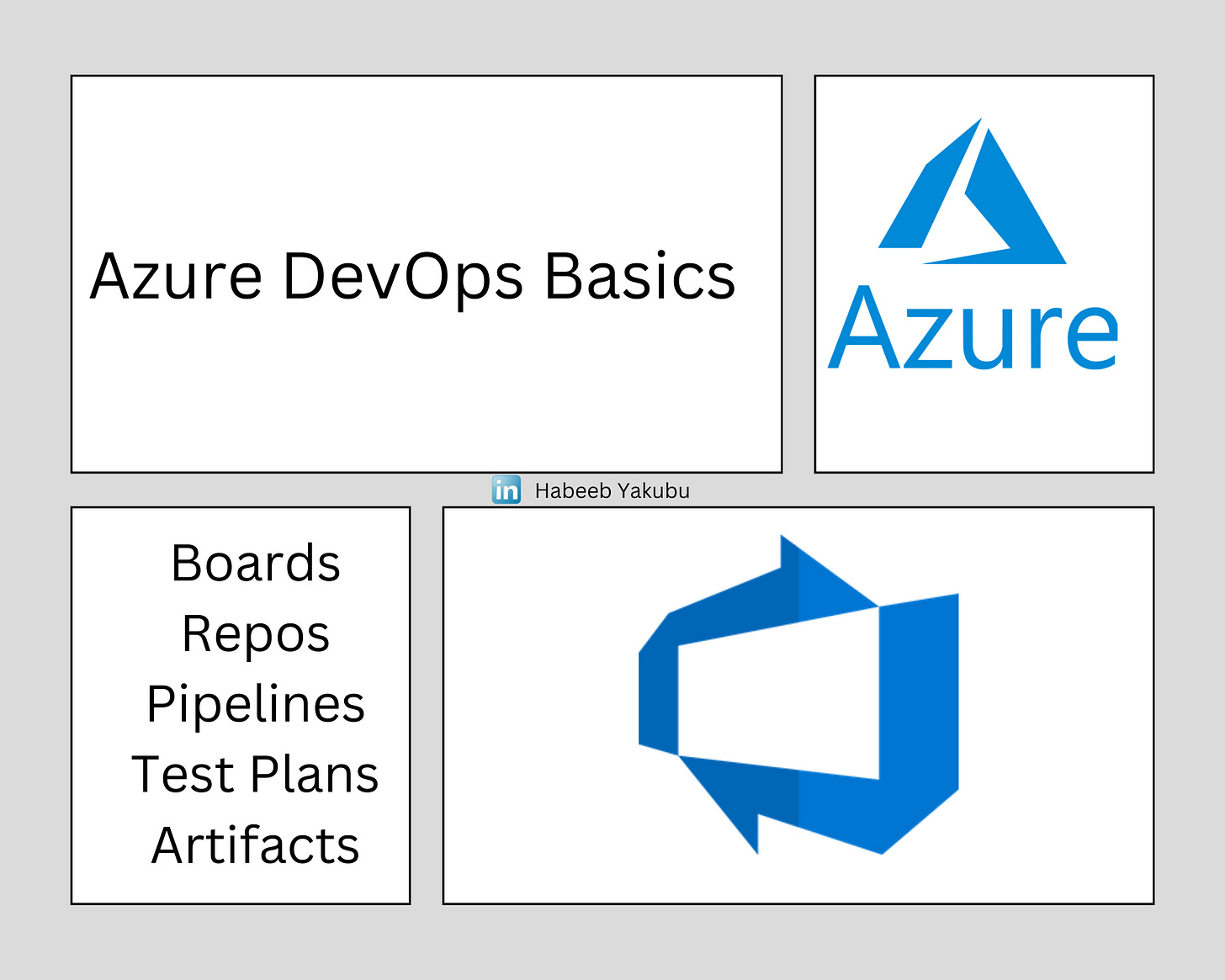
An interesting read. How does Jira compare with Azure DevOps? And if you were to pick a tool between both which would it be?